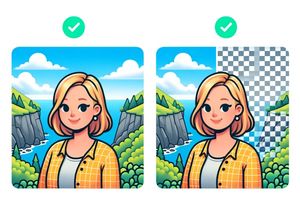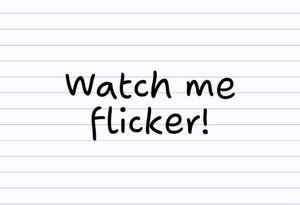Clone yourself: Apps to put more than one of the same person in one photo
Have you ever seen those photos that feature the same person twice in a picture? That’s a result of putting multiple photos together.
The photographer takes multiple pictures of a scene while they get the same person to do different poses within the scene. The multiple pictures are then split and put together to form one composite image.
It’s actually a pretty standard photography special effect, and you can create the same effect using a cloning picture app. It’s easy! There are various options for iPhone, iPad and Android devices..
Split Pic 2.0: Clone yourself
Available for: iPhone, iPod Touch, iPad, Android
Good things: Easy to use, reasonably priced upgrade
Bad things: Limited frames for free (maximum of 3 frames)

Split Pic has some useful features that appear in some of the other apps. You can select different types of frames and drag the boundaries of each picture, even after you take the photos. There are also a range of filters and you can specify the amount of blur between each image. You can share your pictures straight to Instagram, Facebook, Twitter or Tumblr.
If you want to spend the measly 99 cents, you can also get some unique features in the pro version, including the ability to apply filters to each individual image.
Split Lens 2
Available for: iPhone, iPod Touch, iPad
Good things: Excellent features and options, video cloning
Bad things: Large app size (33MB)

Split Lens 2 is a nice, full-featured split pic app. You can clone yourself in photos and videos. Choose from a range of split frames based on what you need (some options allow you to combine up to 6 photos). You can set a timer to take your own photos and adjust the frames after you’re done taking photos to get the perfect clone every time.
Clone Camera 2.0
Available for: iPhone, iPod Touch, iPad
Good things: Good features, pleasing design and produces great results
Bad things: Could be confusing for first-time users (although there is a tutorial). Only clone with two pictures for free. Up to eight clones for the pro version.

Clone Camera is another cloning app. You take a base photo of a scene. You then move the thing you want to clone around the scene and take another photo. You draw over the part of the second photo that you want to appear in the base photo. This allows you to have clones of yourself overlapping each other for a really nice effect.
Dubblen
Available for: iPhone, Android
Good things: Small app size
Bad things: Maximum of one clone, very limited features

As its name suggests, Dubblen allows you to clone yourself only once (i.e. there is a maximum of two of the same person in a photo). You need to hold the camera in place while you take both photos or you might end up with a wonky image.
Other photo cloning / split camera apps (not featured)
If you’re an app developer who has made an app that can put the same person in a picture, share it with us and we’ll list it here.
We hope that you impress your friends with your amazing photography skills. It’s a lot of fun! Have you got a photo to share with us? We’d love to see it! Share it in the comments or on our Facebook page.