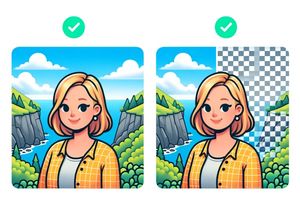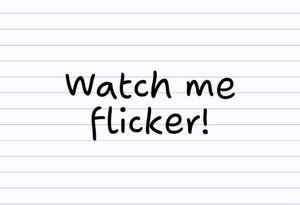More Instagram-style Filters as Photoshop Actions
Here are some more filters in the style of Instagram (or Hipstamatic, etc.) as Photoshop Actions. If you missed the first round, be sure to check them out.
Even if you’re new to Photoshop, you should be able to make use of these using the instructions below.
How to use these filters
- Download and unzip the filter.
- Open the image you want to edit in Photoshop (for best results, a single-layered image should be selected).
- Double-click the .ATN file
- Make sure the Actions window is open by selecting
Window > Action - In the Actions window, select the name of your action (it is usually one level below a folder) and press the play button. This should apply the filter to your image.
Filters by MissRocketQueen
Unspoken
Thinking of You
Filters by dbox
Dbox has created a full series of Instagram filters as Photoshop actions. There’s an action for every filter.
Filters by Primaluce
Color 005
Color 012
Color 015
Color 016
Color 019
Color 022
Color 023
Color 024
Various 002
That’s all of the filters we have to share for now. Hopefully this will make your photos look better with minimal effort. Don’t forget to look at 10 Instagram-style filters for Photoshop for even more filters.