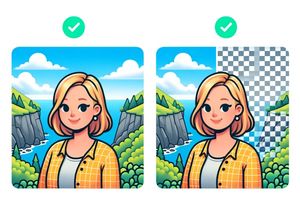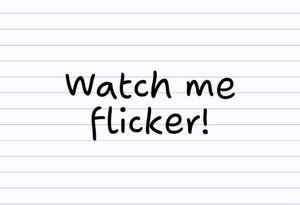Best free Adobe Creative Cloud alternatives 2017: Photoshop, Illustrator, InDesign
Adobe Creative Cloud (CC) is the defacto industry-standard creative suite for designers and developers. Although their subscription model has made Adobe CC more affordable, it’s still a hefty price.
Luckily, there are some excellent alternatives available for you for the ridiculous price of free. Here are the best ones we could find.
GIMP: Free Photoshop Alternative
For Linux, macOS, Microsoft Windows, BSD, Solaris, AmigaOS 4
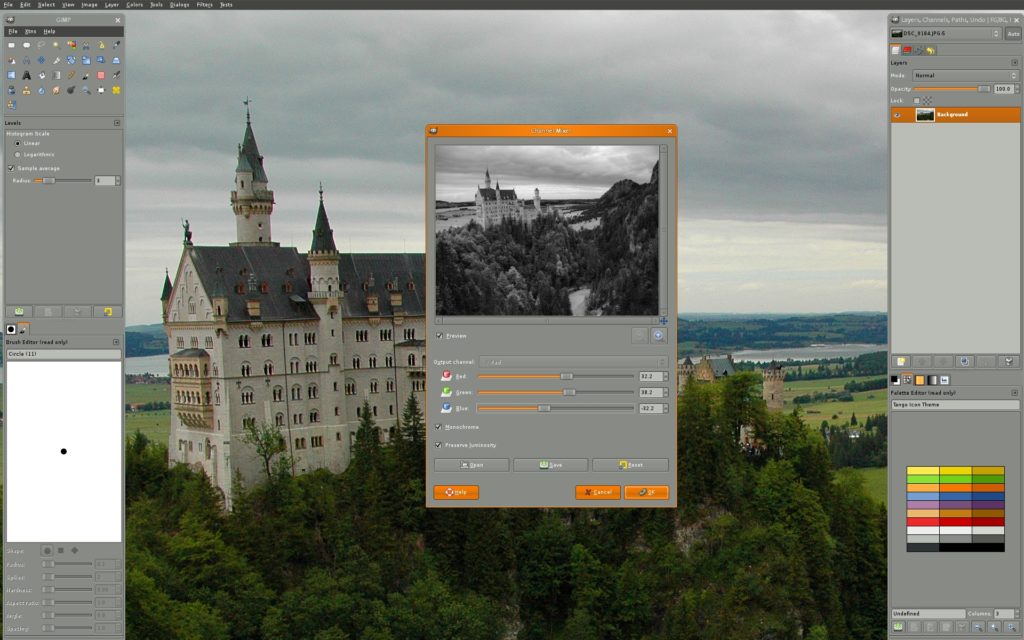
For raster image editing (photos), you can’t go past GIMP. It’s free, open-source and has been been in development for 21 years. GIMP offers all of the features you’d expect from a professional image editor: Layers, Paths, Brushes, Channels and an array of Tools. Even Actions are available to automate image editing.
The good
- It’s free, stable, widely available and very comparable to Photoshop
- Includes sophisticated features such as macros/actions for automation
The bad
- It seemed to take a while to load up on our Mac, but only initilally (but come on, it’s free)
- Lacks CMYK support (and it looks like it won’t be in development any time soon).
Inkscape: Free Illustrator Alternative
Windows, Mac OS X and Linux
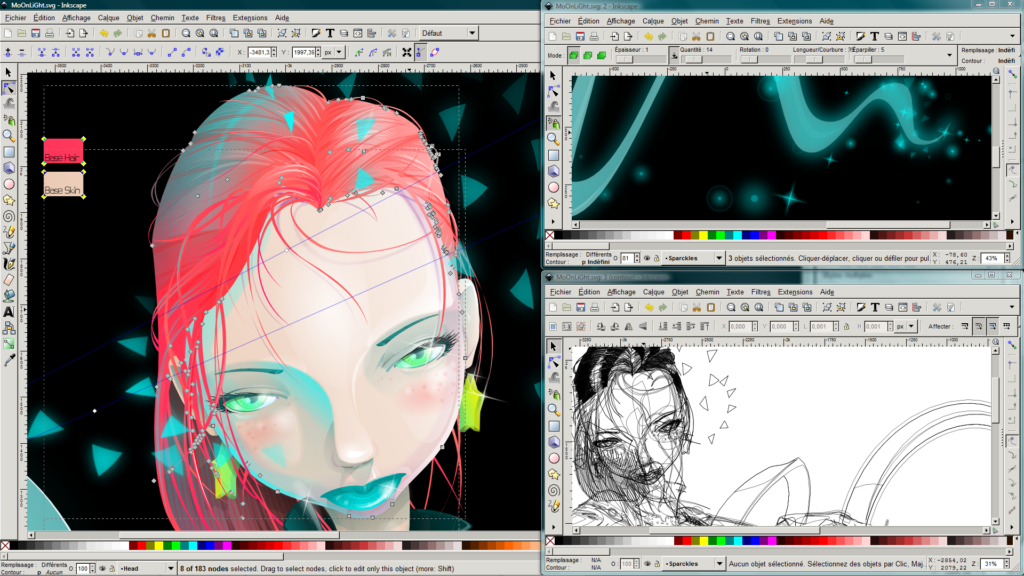
Meet your new vector image editor: Inkscape. A viable replacement for Adobe Illustrator, Inkscape features include those you’d expect from a vector-editing program.
The Good
- Includes the features of a professional vector editing program including Layers, Groups, Symbols, Gradients, Fills and Strokes
- CMYK Colour support
- Free and widely available
The Bad
- Some difficulty setting up on Mac: requires something called XQuartz to run, which needs to be downloaded separately. Annoying “unidentified developer” error that unsigned apps seem to get on macOS.
Scribus: Free InDesign Alternative
Windows, Mac OSX, Linux, BSD and more
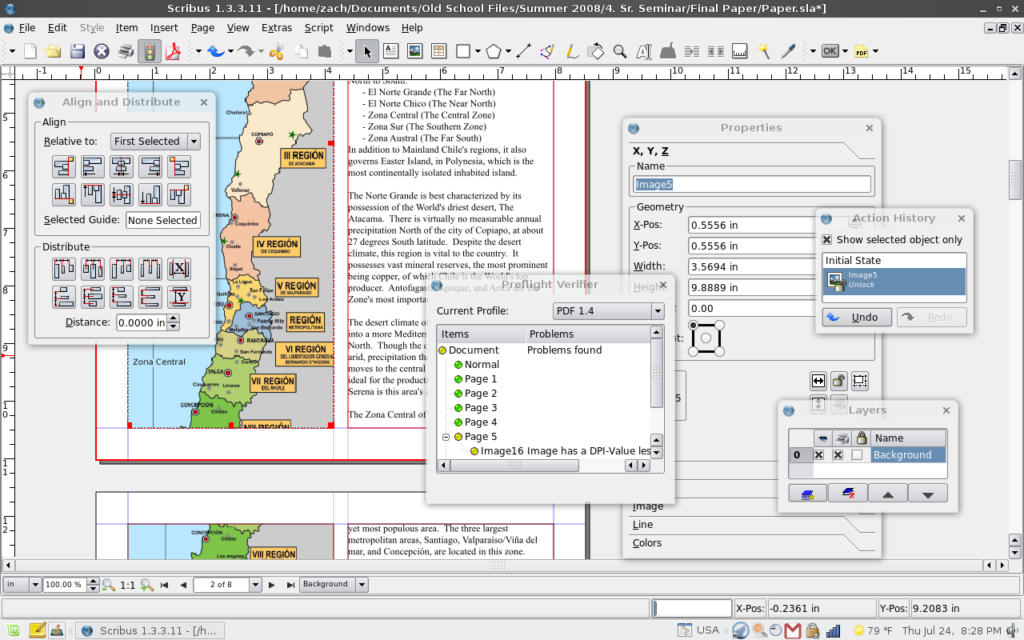
Scribus does its job well: print publishing software. Professional print designers expect the document on their screen to predictably match what will come from the printer. Scribus takes color and document management very seriously and prides itself as a reliable desktop publishing tool.
The Good
- EPS and SVG support
- RGB, CMYK and spot color support
- Document printing settings including bleeds, margins
- Strong typography tools
- Very widely available
The Bad
- Interface design reminiscent of the ’90s
- No support for high-density displays