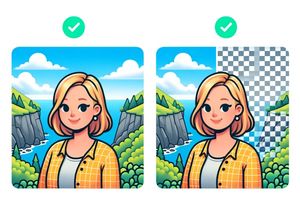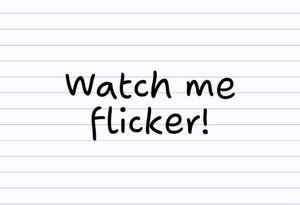How to compress video files and movies for faster uploads and sharing (Best Apps)
Have you noticed video uploads taking forever when uploading to Instagram, or sending over iMessage and Whatsapp? These apps will compress videos to help save you time and data.
Mobile devices are getting better and better at recording video, meaning crisp, clear and smooth video. The downside: bigger video files.
For context, the default iOS settings will record video at 1080p 60fps, using approximately 90MB of space for every minute of video recorded. If you’re shooting in the 4K 60fps mode that skyrockets to 400MB for every minute.
Chances are when you’re sharing these videos with family and friends you’ve noticed these video files take a really long time to send, and if you’re using cellular networks they’re eating up all of your precious data quota!
These apps help by compressing video files to speed up your uploads and save data in the process.
Apps to shrink video size (iOS)
 1. Video Compressor
1. Video Compressor
Verdict: Recommended, but requires in-app purchase to unlock full features. Only available on iOS.
One of the better video compression apps on iOS. You will need to pay $1.99 to unlock all the features, but the free version will let you compress a single video. The free version also includes adverts.
- Select from presets (1080p, 720p)
- Manually select the bitrate for more control
- Highlights videos in your library that are larger than 100mb
- Batch mode for bulk compressing (full version only)
 2. Video & Photo Compressor Pro
2. Video & Photo Compressor Pro
Verdict: Recommended, advanced options and functionality not found in other compression apps. Only available on iOS.
This app provides the ability to compress videos in batch, even in the free version. It has preset compression settings and the ability to delete videos after compressing (which may be a little dangerous!)
- Batch processing of video files
- Preset compression settings only, no manual control
- Option to delete originals after compression
- Free, but contains ads.
- Expensive in-app purchases for all options.
 3. Video Compress
3. Video Compress
Verdict: Very basic app, works well for basic compression. No way to remove adverts. Only available on iOS.
Video Compress is a simple way to reduce file size, but lacks the more advanced functionality you may require. It contains adverts, and has no way to remove them.
- Manually select the bitrate for more control
- No batch processing
- No ability to change video dimensions
- Free, but contains ads