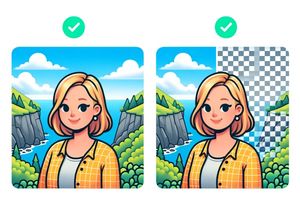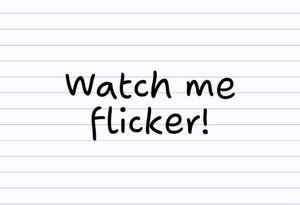Best apps for Portrait Mode on any iPhone, iPad or Android
When Apple first introduced Portrait Mode everybody was amazed — it made your mobile device that much closer to a DSLR and removed the need for many to own or carry a dedicated camera. Even if you don’t have a compatible device you can still achieve this effect on any iPhone, iPad or Android with these apps!
Portrait mode effectively adds natural background blur (sometimes known as bokeh) to a subject by extracting the foreground subject and applying a blur filter to the background. It is currently possible on iPhone 7+, 8+ and X, as well as the Pixel 2 in the Android world.
People who wanted portrait mode on the single camera iPhone 8, 7, 6, 5 and SE are all out of luck until recently, when a crop of impressive apps arrived on the scene to save the day. This is also useful for making selfie portrait mode photos without an iPhone X since it works on any photo.
Best apps for a fake Portrait Mode effect on any iPhone or iPad (iOS)
 Magic Portrait Mode
Magic Portrait Mode
Available for $1.99 on iPhone/iPad
Magic Portrait Mode is the best app we tried for creating fake portrait mode photos. It will automatically find people in the foreground using advanced machine learning “magic” and make sure they are kept in focus, and provides easy to use tools to edit and tweak to suit. The blur effect itself looks very natural and similar to what you get on real Portrait Mode photos. You can choose from tons of blur options, and it has a cool feature that lets you also make the blurred background black & white for extra “wow” factor.
- Automatically applies portrait-mode effects to any of your photos
- Cheaper than the competition
- 9 blur effects to choose from with a ton of options
- Highly recommended!
 FabFocus – portraits with depth and bokeh
FabFocus – portraits with depth and bokeh
Available for $3.99 on iPhone/iPad
FabFocus is almost as impressive as Magic Portrait Mode, but also more expensive and lacking the same blur control. Like Magic Portrait Mode this one offers a one-click solution that uses facial recognition and human body recognition A.I to automatically determine what should be in the foreground. It really does work, in most of our tests a single click is all it took for a good result.
There are controls to manually tweak/clean-up where the A.I fails.
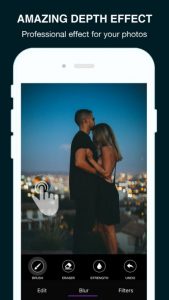 Blur Photo – Portrait Mode Pro
Blur Photo – Portrait Mode Pro
Available for free on iPhone/iPad.
This is one of the better free options available, but don’t expect all the bells and whistles. This app expects you to manually draw the area to keep in focus, then specify how strong you want the blur effect to be.
In our testing this one did a reasonable job if you are patient enough to precisely draw the focal area. It’s straightforward and doesn’t have a ton of ads or watermarks.
Already have an iPhone 7 Plus, 8 Plus or X?

If you are already the lucky owner of a Portrait Mode capable device there is a very special app for you. Known as Portrait Mode Plus this app allows you to modify your existing Portrait Mode photos.
• Adjust the focal point on existing photos (foreground, background or in-between)
– Change the blur amount
– Select a focal area to color (similar to our guide on How to make photos black and white except one color)
– Blend in a different background for background swap, and a lot more
We highly recommend this app for anybody who is an avid Portrait Mode photographer!
Best apps for a fake Portrait Mode effect (Android)
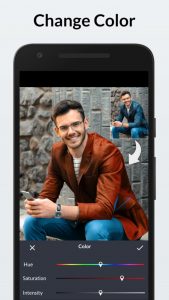 LightX Photo Editor & Photo Effects
LightX Photo Editor & Photo Effects
Available for free on Android devices, paid upgrades available. Contains ads.
LightX is a picture editor with a ton of functionality. One of the features it has is the ability to blur the background on portrait photos, but there are a ton of other options here (including touching up skin, teeth whitening, changing hair color, really too many to list!)
It’s very positively reviewed and appears to work on a huge range of Android devices. You may need to splash out on some of the in-app purchases, and it does contain ads.
 Point Blur (Partial blur) DSLR
Point Blur (Partial blur) DSLR
Available for free on Android devices, contains ads.
A decent alternative to LightX which only focuses on the ability to blur a part of an image without the other image editing aspects. This one works the same way: draw a mask of the area you wish to keep in focus and control the blur effect.
It’s free, but contains ads. There are no paid upgrades available.