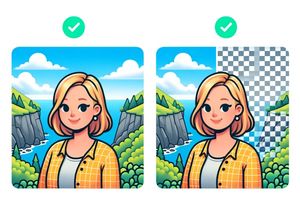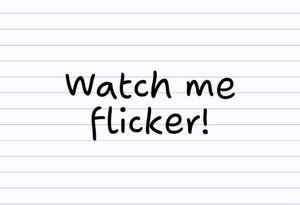How to take long-exposure photos on an iPhone or Android phone
Did you know that your mobile phone is capable of long-exposure photography? Your amazing phone camera can do even more with the right apps and tools on hand. Here are the best ones we could find for slow-shutter / long-exposure photography.
What is long-exposure photography?
Long-exposure photography refers to images taken with a camera whose shutter remains open for a long time, allowing more light into the image sensor. The moving elements will create blurriness, while the still elements remain crisp.
It is also commonly referred to as “time-exposure” or “slow-shutter” photography.

A slow shutter speed allows you to capture movement over time. In this example, the left image’s shutter speed is faster than the right. On the right, a slowed shutter speed captured more light over time, creating the light streaks from the cars’ headlights.
Best long exposure camera apps
 A1 SuperSlo Shutter Camera – Long Exposure Cam & Pic Editor
A1 SuperSlo Shutter Camera – Long Exposure Cam & Pic Editor
Free on the App Store for iPhone/iOS
The controls look a bit clunky but all of the features are there: control the shutter speed from 0.5 to 15 seconds, sensitivity, self-timer mode and light trail mode. Pretty great for a free app.
 Slow Shutter Fast Cam
Slow Shutter Fast Cam
Free (Ad-Enabled, remove ad for $2.99) on the App Store for iPhone/iOS
Another free feature-packed app that gives you an insight into the camera’s settings as they change. Manual and auto-focus enabled, and options for different capture modes, including light trail mode. Control shutter speed, zoom in speed and more.
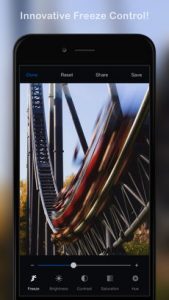 Slow Shutter Cam
Slow Shutter Cam
$1.99 on the App Store for iPhone/iOS
If you’re willing to shell out a couple of dollars, then spend it on Slow Shutter Cam. This app is a lot more polished than the free ones, and gives you a lot more control. Use different capture modes including Motion Blur, Light Trail and Low Light– with specialised controls for each. It’s highly rated in the app store. The app had a little trouble white balancing, but it fixed itself up pretty quickly.
Android Apps
- Long Exposure Camera 2 (Free, In-App Purchases) – Low resolution photos in the free version. You’ll need to upgrade if you want any larger images.
- Camera FV-5 Lite (Free, Paid version available here) – A wide-ranging app that allows you to control various camera settings manually, including shutter speed.
- Footej Camera (Free, In-App Purchases) – Another app with many manual controls and a nice interface.
Long-exposure photo ideas
Take a look at these ideas for some quick inspiration in using long exposure. The possibilities are endless!
Traffic at night

A clichéd but wonderful example of long-exposure photography is traffic at night. Moving traffic under long exposure creates streams of white and red light from the head and tail lights.
Silky smooth waterfalls

The movement of water under long exposure makes waterfalls and streams of water look wispy and misty.
Paint with light
Try using a sparkler at night and drawing in the air while the shutter is open. The slower the shutter speed, the more time you have to draw.

Using a long exposure allows you to paint with light using torches, sparklers, and fire.
Moving Train
This dramatic shot shows the subject watching the world go by while they remain still.

A slow shutter speed helps to show the movement of the train while the subject stands still and remains sharp.
Tips for the best long-exposure photos
The key to a long exposure photo is to capture the contrast between moving and still elements of a photo. The moving elements will be blurry or virtually invisible, and the still parts of the image should be sharp.
- Hold the camera or phone completely still or, ideally, invest in a tripod. Moving your camera around while you’re taking your long-exposure photo will cause the entire scene to blur.
- Try and take photographs where the subject is still and the background is moving. The crispness of the subject will draw the viewer’s focus to the subject.