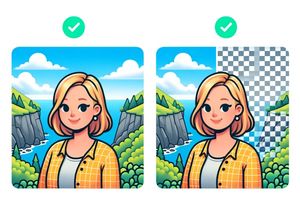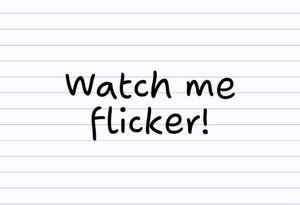How to Make Videos That Loop
Are you on a five-minute break? Are you looking for something fun to do?
If you are, one of the most fun activities is to check out memes and videos on loop. These little video clips became rampant during the heyday of Vine. Nowadays, you’ll find these funny little clips on both Instagram and Facebook.
We now enjoy the luxury of replaying videos without mashing the play button again and again.
Along with this convenience came the trend of short-form videos and video loops. Seeing this explode in popularity, you might be wondering how to make a video loop. Maybe you could make something as funny and viral.
Here are some suggestions with apps that you can use to make a loop video on your own:
1. Boomerang from Instagram
In case you are wondering on how to loop a video, Instagram provides a solution for you to use: Boomerang. It’s a free video app developed for iOS and Android.
Upon loading the app to your device and giving the app permission to use your camera, you can use the app to shoot videos that you can now loop with the app. All it needs is for you to tap and hold on the shutter button.
Its simplicity is what makes the app a must-have for you to share with your friends.
2. Looper
Looper is available for both Android and iOS. It’s a photography video app capable of converting any existing video into a Boomerang video.
To loop videos with this app, start with adding the video you wish to loop from your Camera Roll. Once you have the video chosen, you can set up the number of times the video will loop. You may choose to have it loop a few times or have it on indefinite loop (which will end up with 50 loops when exported).
Once done, set up the video orientation and export.
3. VivaVideo
Like the other two listed above, VivaVideo is available for both iOS and Android. It has a powerful video editor, allowing for merging and trimming of clips. It also has a feature to edit video speed, allowing you to slow the clip down or speed it up.
With these features present, you can also create video loops and even transform them into viral video memes.
You might consider making a cinemagraph as well. Using a different set of tools but something worth sharing with your friends.
Have Fun with Loop Videos!
Now that you have the means to make a fun loop video, get any of these apps and give it a shot. You might have a number of videos within your camera roll that you may want to loop and share over on Instagram.
Or you would want one to have it ready for that sudden moment you want to capture with a fun twist.
Did you find this post useful? We have a more with suggestions on apps and programs that you can make use of. Here is one with suggestions on how you can replicate Instagram-style filters through Photoshop.