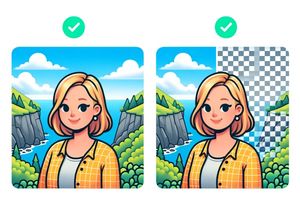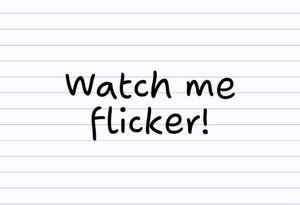How to Add Music to a Picture or a Video: These 5 Apps Can Help!
If you’re a photographer, then your photos already seem alive. You know how to capture motion and to make your subjects pop out at the viewer. Despite all your photography tricks though, there is one guaranteed way to bring pictures to life.
If you’re a photographer, then your photos already seem alive. You know how to capture motion and to make your subjects pop out at the viewer. Despite all your photography tricks though, there is one guaranteed way to bring pictures to life.
Adding music to your pictures sets the mood for your viewers. If you know how to add music to a picture, you can control what people feel as they take it in. You can control what people get out of your art by making it more than just visual.
Your project’s sound is one of the most important things to consider in film and photo editing. You used to need a computer to edit together something with sound. Now though, anyone can do it right on a smartphone.
Keep reading below for the best 5 apps to add music to any photography or video project.
1. Photo & Video Slideshows
The aptly named “Photo & Video Slideshow” app is a favorite for creating slideshows on iOS. Simple to use and provides the most commonly needed functionality and powerful editing tools.
- Select multiple photos OR videos at once and reorder slideshow items by dragging and dropping
- Control the length that each photo or video is displayed
- Crop, rotate and scale photos and videos
- Trim video to the section you want
- Transition options to change the length of transitions (or disable altogether)
- Add your own music from your own music files & iTunes library
- Full HD export in 1080p
- Landscape, Portrait or Square layouts
- Project Library auto-saves your projects so you can revisit and tweak later
2. Rush The Process with Adobe Rush
Adobe is a king amongst creative people. The tools Adobe creates are powerful and enable people to tell personal and empowering stories. And their apps are just as effective as the other software their known for.
For example, Adobe Rush brings the power to Premier to people’s phones. With Adobe Rush, all you need to do is select the videos and photos you want to cut together into a project. Then, once you have a timeline established, you can select the music you want to add.
The app is designed to be quick too, so you can focus on taking awesome photos instead of editing.
3. Learn How To Add Music To A Picture with iMovie
Another legend in the editing world is iMovie. The program was developed by Apple, and it comes preinstalled in almost all Apple products. And like any Apple product, it’s easy to use.
All you need to do is select a template and the clips and photos you want to use. The app will automatically cut together a presentation with appropriate music.
4. Go Pro with Splice
Splice is an editing app developed by the same company that builds GoPros. Although the user interface is straightforward, there is an added advantage to using Splice. The company knows you want to add music to your projects, so the app includes access to a huge library of sounds.
You can create your own music, or use the ones already made in the app to highlight your new portfolio, all in seconds!
5. Master Editing with KineMaster
Some people prefer an app that does more than just give them free music or cuts things together for them. The editing process is fun and engaging for these people, and they want full control over the project. For them, there’s KineMaster.
With the app, you can multiple layers over your clips and photos. You can precisely trim your projects or include multitrack audio. KineMaster is as close as you’ll get to professional editing software on your phone, and you’ll be able to put together professional projects with it.
Plus, you’ll be able to share your project with a community of other KineMaster users.
Music Makes Your Project Flourish
Adding music is as simple as dropping a clip onto a timeline with most apps. If you know how to use a smartphone, you know how to add music to a picture. The hard part is finding music that will complement your project.
Art comes from precision, and you can only ever truly improve your art by practicing. Don’t be afraid to take some pictures of things people don’t usually notice. Use that music most people may not know about to make your work flourish!
And most of all, keep reading here. We keep our blog updated with the latest tips to help you refine your art and become the best photographer you can be!